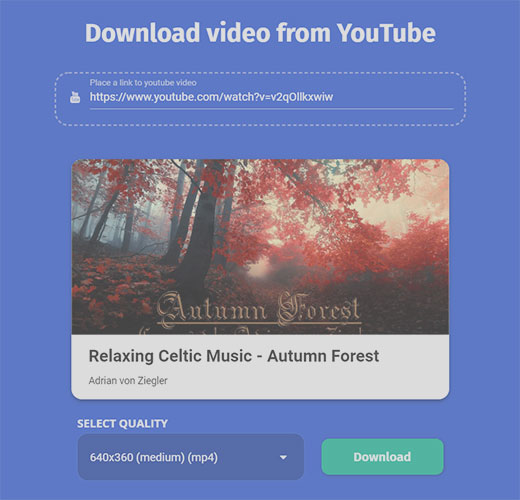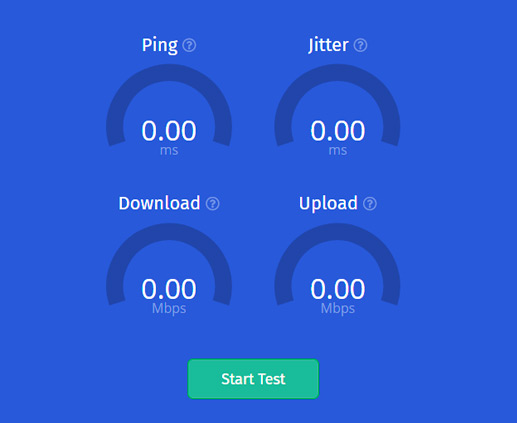Why should you compress PDF files?
Why should you compress PDF files?
PDF documents are pretty vital. These are the file formats that are highly used for official purposes. Being an authorized format for document sharing, these are hugely used and shared at the same time. However, the problem with PDF file is their bigger size. This makes issues in terms of attachment. Due to their bigger size, it consumes a lot of time for attachment. Such delays are extremely boring. This is the reason that some sites put restrictions on the size of the files. In such occasions, people look for PDF reducer or the ways of compressing the PDF files.
Through online platforms
There are various ways available for reducing the PDF file size. However, online sites meant for these purposes are highly preferred. Though there are many sites of such, only the most trusted ones should be preferred. Specifically, the sites that assure about safety should be preferred.
It matters the most for PDF documents because these are mostly used for official or formal purposes. Apart from safety, one must make sure that the concerned site is reliable enough from qualitative perspectives as well. Again, unless the clarity is maintained, the official documents become worthless.
Another method
Other than the online platforms, one may make use of the PDF reducer tools as well. These can be equally user-friendly as well. Apart from these, given below is an effective way of compressing the PDF file, specifically for the Mac users.
- First of all, do open the native Apple’s app called the Preview. It is natively provided on Apple devices. This can be useful in this regard.
- After download, put a double click on it.
- Now go to the menu section, put a click on the File and then open. Go through the drop down section, and pick the specific file within the dialog section, and find the option of open to click on it.
- Put a click on File within the menu section at the utmost section of the display.
- Now click on the option to Export, which can be found in the center of the drop down section. This makes a dialog section appear.
- Put a click on Format option within the drop down section, and then put a click on PDF that can be found at the top section within the menu.
- Next, go to Quartz Filter through the drop down section.
- Put a click on the option to reduce file’s size.
- Choose the destination for saving the PDF.
Finally, click on Save to have the compressed PDF file on Mac.
Convertir
Compresser
Redimensionner
Test de vitesse
Télécharger la vidéo
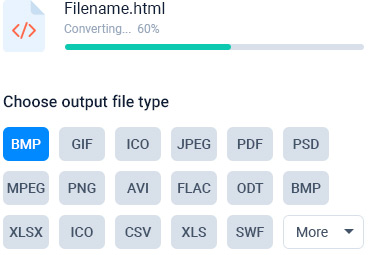
 Why should you compress PDF files?
Why should you compress PDF files?