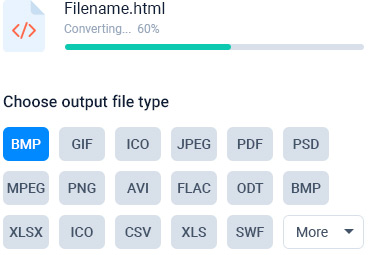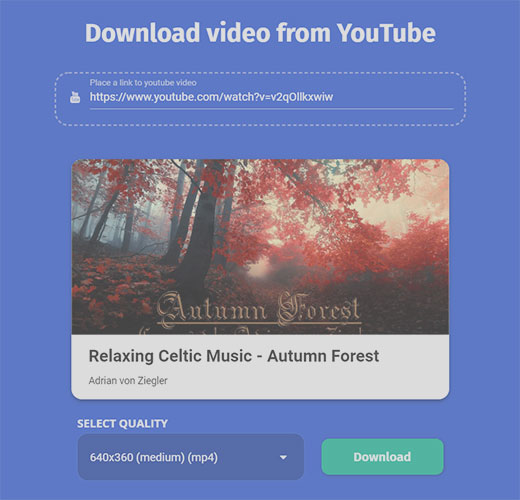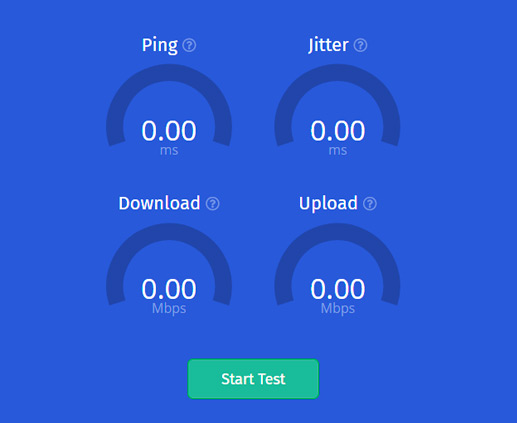Why you need to compress JPGs
Why you need to compress JPGs
Image files are often required to be compressed. To be specific, JPG being one of the most widely used image file formats, users mostly come across with the need to compress the JPG files. Different sites have different constraints in this regard. Mostly, the official sites where the users have to fill up the forms often come across with the need to compress the image files. Problems appear while using JPG files on social media platforms as well. In such occasions, a user remains with no other option but to compress the JPG file.
Using online platforms
There are various ways one can go for compressing the file. However, the most convenient way is indeed to make use of online sites. There are many online platforms one can find meaning for the conversion of JPG files. But, only the most trusted sites should be gone through. Specifically, the sites assuring about safety aspects should be considered.
It would be even better to have a test trial on these sites to ensure whether the final output is qualitatively good enough, or not. In comparison with the manual methods, the online sites are indeed more convenient to compress JPG file. The task becomes a matter of a few clicks only through such sites.
People with the least technical knowledge can find this method useful. At the same time, people those remain in a hurry regarding their file conversion can find these online platforms equally useful. Overall, these online platforms make the task of JPG file compression look smooth and user-friendly.
Another method
One may achieve the task manually as well using the Microsoft Picture Manager. People those who are well versed with MS picture manager can indeed find it effective to compress JPG file. Best part, at the same time, reducing the file size, it can deliver the dimension by the way someone prefers to make use of the image whether it is about the mails or other sites.
Steps
- Pick the image that has to be compressed.
- Visit the Picture Tools Format section, put a click and then go for compressing the image..
- One may opt for compressing the image by going through the Resolution section and then go for printing. .
- When it comes about compressing the image for websites, one may go through Resolution, and then put click on Web..
- For compressing the image to send mails, go through the Resolution section and then click E-mail..
Convertir
Comprimir
Redimensionar imagenes
Prueba de velocidad
Descargar vídeo
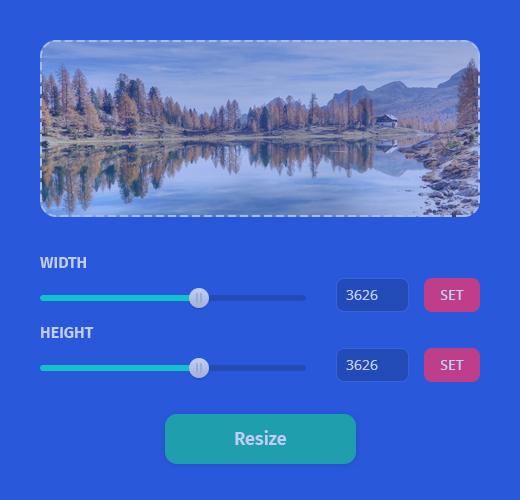
 Why you need to compress JPGs
Why you need to compress JPGs