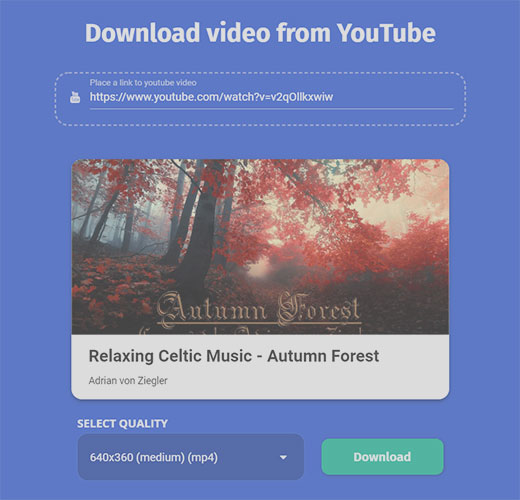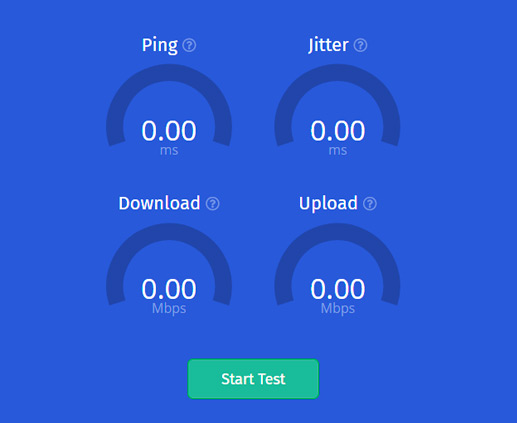Why do you need to compress PDF files
Why do you need to compress PDF files
PDF files are useful because these are highly preferred for official uses. It is considered a formal way to share files in PDF format. Sometimes it is required for a user to send PDF files in bulk quantity. PDF files are normally bigger as well. This sometimes creates issues while sharing.
It becomes tough to attach PDF files of large sizes. Some sites don’t allow attaching too large PDF files or put restrictions in this regard. Even if they allow, it takes quite a considerable amount of time which certainly annoys the user. This is the reason that it is required to compress PDF files.
Compress online
Compressing PDF file can be done through various methods. However, the most popular or effective method is said to be using online sites for conversion. One can easily find many sites to compress PDF files. However, only the most renowned sites should be preferred. The sites that assure about complete security of the files of the concerned user should only be trusted.
This is most crucial when it comes about the PDF files because these files are mostly used for official purposes. Also, the site needs to be reliable enough from qualitative perspectives as well. It would be better to test and be assured regarding quality before going with it. Apart from online sites or tools, the other method is given below. This method to compress PDF is meant for Mac users.
Compressing PDF files for Mac users
- There is an app for Mac users that should be downloaded first. It is recommended to use the native app of Mac so that it can be useful for all editions of it.
- Next, do open the PDF file with the app, simply by putting a double click.
- Now put a click on the File and then by going through the drop down bar. Select the concerned file and put a click to open it.
- Now click the option to export, which can be got through the drop-down menu. This makes a dialog section apparent.
- Next step is to select the format, which is the PDF and can be found at the utmost position of the menu.
- One should click on the option for file size reduction then, which gives the compressed output.
- Choose the destination where the PDF file has to be saved.
- Finally, put a click on Save to make the compressed PDF file get saved.
تحويل الملفات
ضغط الملفات
تغيير حجم الصور
اختبار السرعة
تحميل فيديو
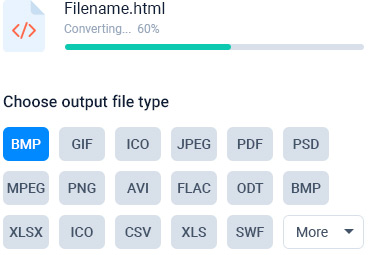
 Why do you need to compress PDF files
Why do you need to compress PDF files