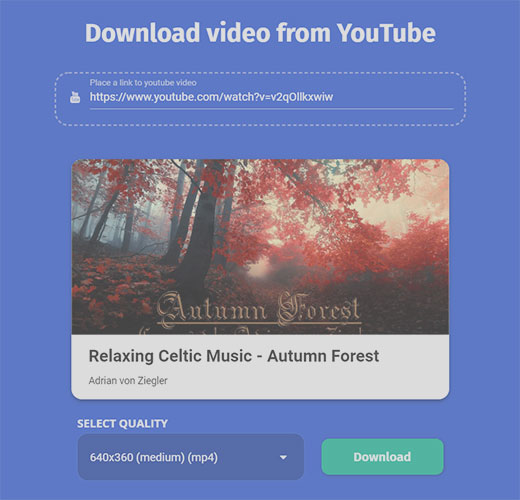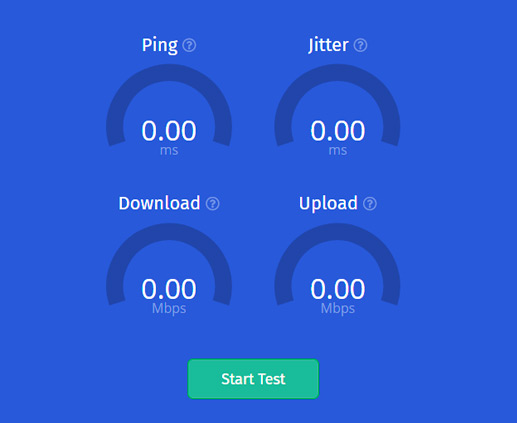resize66
resize66
It often is needed to resize JPG files, specifically when it comes about sending the bulk of images through an email. Similar issues also do appear while putting bulk images over social media sites. Though there are many image resizing websites one can find upon searching, one should only go with a reliable option. Otherwise, there remains always a threat of image quality being compromised.
Not just image quality, the entire format may also get compromised if the site is not reliable. It is specifically recommended to use editing tools or resizing platforms over smartphone platforms. However, it is true that most of the sites follow similar procedures to resize JPG. Following the steps through a reliable site, one can indeed expect the desired outcomes.
- First of all, select and upload the file by selecting the right kind of file type (here JPG). There remains the option or button to select, upload, and then find the option to browse and find the picture to be resized.
- It is here to mention that these sites don’t let the images to be uploaded straight on one site post being downloaded from the other. One has first to download the image and then upload.
- Next, one can find the resizing options. Almost every website has its own set of options for tweaking the image sizes. Some sites make it even simpler by adding the drag and drop option, whereas there are the others using sliders for this purpose. Some sites demand exact numbers or dimensions to be put inside the box.
- Some people simply increase the size of the image too much through the trail to resize JPG. In such occasions, there remains every possibility of the quality of the image being compromised.
- One may go for the compression option as well if it is available. Some sites let the users fix a level of compression. It is here to note that increasing the compression level too much to resize JPG can reduce the file size significantly, and can also diminish the quality of the image.
- One may go through the drop-down section to opt for the ultimate quality. However, the features of such are found only at the renowned sites.
- Finally, get the file downloaded that has been put to resize JPG. Once the size and quality options are set, add the next images to be resized. Some sites allow uploading bulk quantity of files for resizing. It is important to ensure that the original image is not overwritten.
Converti file
Comprimi file
Ridimensiona
Testa velocità
Scarica video
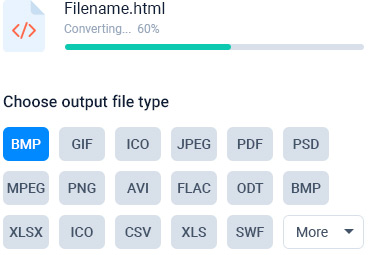
 resize66
resize66